The controllers of the KDS-2 family, developed by Octoglass, can work with various types of electrochromic devices, since each controller is adjusted to the characteristics of a specific device. This task is carried out at the manufacturing plant. But on the part of the user, it is possible to customize the interface for interacting with the user as flexibly and accurately as desired.
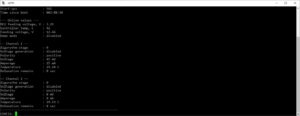
Full configuration of the controller can be done through the serial port and terminal program. In the KDS-2 shell, using commands, you can change such controller settings as control methods: buttons, encoders, switches; settings for sound and visual confirmation of command execution; settings for automatic activation of the tinting mode and much more. But in some cases, working with the terminal becomes more complicated, since it requires skills in working with terminal systems, which not every user has. To facilitate the work on customizing the controllers, we have developed our own application for configuring the controllers of the KDS-2 family.

The application runs on current Windows versions and can work with controllers with firmware versions 2.29 and higher. In the application, you can get information about the state of the controller, its operating time, make changes to user settings. The application is available for download on the support page of the official Octoglass website and works with all controllers of the KDS-2 family, including Mini and Nano versions.